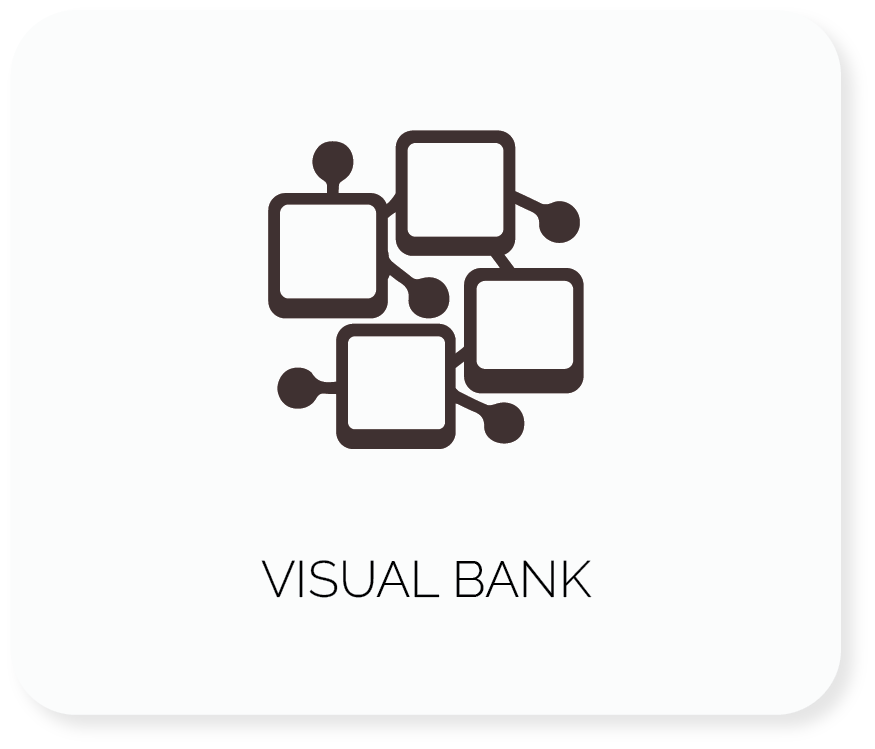REPARATION
Adobe (ALM)
In an ecosystem where learning often feels like a checkbox, Adobe Learning Manager (ALM) holds the potential to inspire meaningful engagement. As part of my graduation project, I took on the challenge of redesigning ALM—a robust but visually dense learning management platform used by global enterprises. My goal was to reimagine its experience from the ground up: simplifying navigation, elevating visual hierarchy, and aligning it with Adobe’s bold, user-focused brand ethos. Through research-driven UX thinking, refreshed information architecture, and a modular design system, this redesign transforms ALM into a platform that feels intuitive, modern, and human-built not just to deliver training, but to spark curiosity.
Year: 2023
Type: UI/UX Design
Based on: Educational Technology (EdTech)


Adobe Learning Manager
CONCEPT
This project repositions Adobe Learning Manager as a more fluid, user-centric platform by rethinking its core interactions and visual identity. The concept was rooted in clarity, consistency, and adaptability—crafting an experience that feels less corporate and more creative. By reworking information architecture and visual design, the goal was to empower users to navigate, learn, and manage content with confidence and ease.
Why Redesigning?
CAUSE
Despite its robust features, ALM’s interface felt dense, outdated, and unintuitive—leading to frustration among both administrators and learners. The platform lacked a cohesive visual language and seamless flow, which affected usability and engagement. A redesign was necessary to reduce friction, reflect Adobe’s design-forward ethos, and support a more meaningful learning experience across diverse user roles.
A user interface is like a joke. If you have to explain it, it's not that good.
How might we redesign Adobe Learning Manager to make complex training tools feel intuitive, engaging, and accessible—while honoring the brand’s bold, creative identity and supporting diverse user roles, from administrators to learners?

Errands
TASK ASSIGNED
Design Process
APPROACH & STRATEGY



Web 1920 - Grid: Margin - 326 px I Column- 12 I Column Width - 91 px I Gutter Width - 16 px
Mobile 414 - Grid: Margin - 16 px I Column- 04 I Column Width - 89 px I Gutter Width - 8 px
A prototype with limited functionality but clickable parts that shows the user interactions and navigation options of an application is known as a medium fidelity prototype.
MID FEDILITY WIREFRAMES
Bob the builder! Kar ke dikhaenge!
Style Guide
UI ELEMENTS
COLOR PALATTE
Color allows to set the basic atmosphere, the tone, the concept and also to communicate easily with the users.

TYPOGRAPHY
I chose the "Source Sans Pro" font for its unique traits: a tall x-height for distant readability, and tight letter spacing for a solid, dense look, making it perfect for captivating headlines.
Font Family - Sans Serif
Source Sans Pro - 27pt - Bold - #292929
Source Sans Pro - 18pt - Bold - #292929
Source Sans Pro - 15pt - Bold - #292929
Source Sans Pro - 16pt - Regular - #292929
Source Sans Pro - 10pt - Regular - #292929
ICONOGRAPHY
Iconography is a visual language used to represent characteristics, functions or content. Icons are meant to be simple, visual elements that are recognized and understood immediately.

COMPONENTS
Components are interactive basic elements in the creation of a user interface. I.e. Buttons, Navigation Bars, Cards, Text Fields, etc..

The design system has more than 100+ components, which ensure systematic and clean design in any situation and additions that arise.
Tranverse
DEFINING GOALS
This phase was all about orientation—understanding the product, its users, and its place within the Adobe ecosystem. I began by defining the core objectives, identifying platform pain points, and analyzing ALM’s current experience from both learner and administrator perspectives. This set the foundation for a redesign grounded in clarity, purpose, and brand alignment.

Alexa! Can you tell me something about Adobe?
Adobe Learning Manager (formerly Captivate Prime) is a robust LMS designed to deliver personalized training at scale for customers, employees, and partners. The platform serves diverse users—from LMS managers to HR and compliance teams—and aims to portray success, education, and empowerment. This phase focused on defining the platform’s core purpose and setting the foundation for a more intuitive and impactful redesign.
Emphatise
BRAND ANALYSIS
In the Empathize phase, I conducted a deep dive into user roles and behaviors—focusing on LMS managers, trainers, HR leaders, and learners. By mapping journeys and identifying friction points, I uncovered key pain areas like complex navigation, lack of clarity, and an impersonal interface. Alongside user research, I explored Adobe’s brand values—innovative, empowering, and expressive—to ensure the redesign stayed true to its creative identity. These insights informed a human-centered approach that balances usability with emotion, aligning the platform experience with both user needs and Adobe’s bold, design-driven ethos.
Adobe’s visual identity blends modernity, creativity, and clarity. With a sleek logo and bold red palette, the brand communicates energy and innovation. Its dynamic imagery, fluid shapes, and vibrant gradients reflect a creative spirit, while consistent design language ensures cohesion across platforms. Adobe’s focus on user-centered design, elegance, and adaptability makes its products intuitive, accessible, and continuously evolving—resonating with both professionals and creative thinkers alike.
Ideations
INFORMATION ARCHITECHTURE